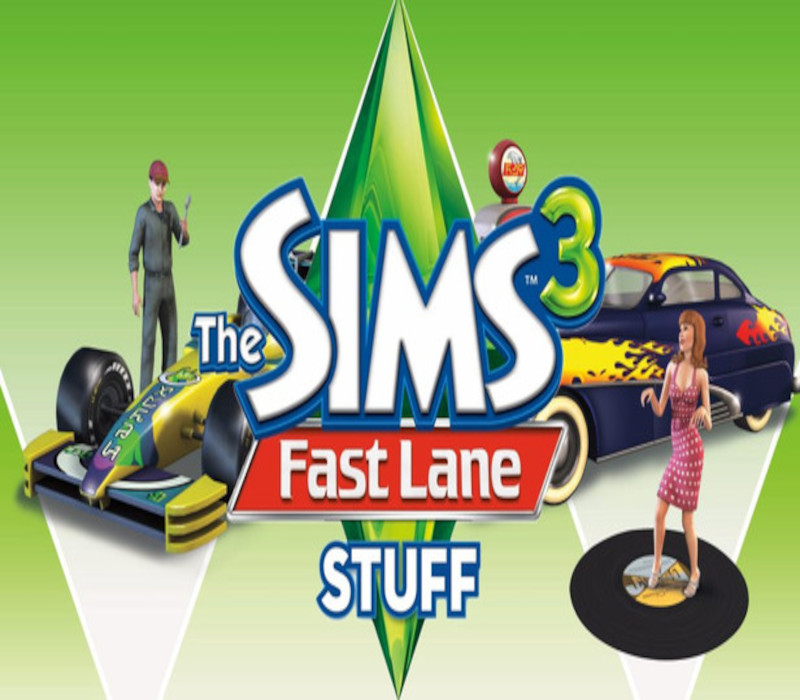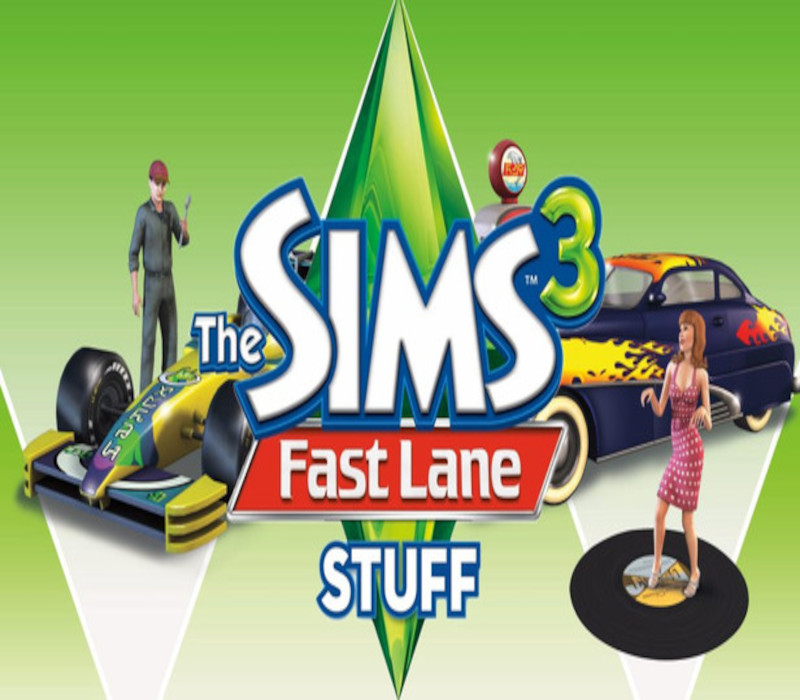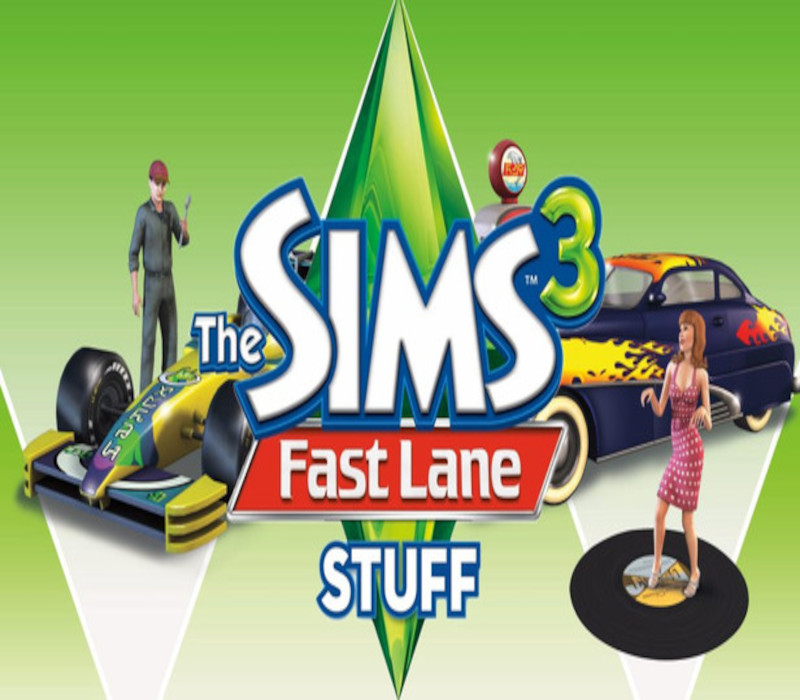
Download the EA App client from here.
Click "Download EA app" (from the upper right corner)
Install and start application, login with your Account name and Password.
Click on My Collection and click on Redeem Code.
Simply enter your game key in the activation field and click Next. Make sure that there are no spaces left before or after your code.
After successful code verification go to the "MY GAMES" tab and start downloading.
 Chat with
PC Game Store
Chat with
PC Game Store
It's not necessary to chat with the seller, the product is given automatically after purchase.
Game Keys
The Sims 3 - Fast Lane Stuff Expansion Pack DLC PC EA App CD Key (0)
More offers from other sellers
Shift gears and take your Sims for a spin with The Sims 3 Fast Lane Stuff. For the first time ever in a stuff pack, your Sims can get new cars along with furnishings, décor, and apparel in four distinct vehicle-themed lifestyles. Will your Sims embody the speed demon way of life? Or cruise in classic luxury automobiles with the top down? Will they rebel against the establishment in pin-up girl dresses and rockabilly tough guy attire? Or pursue a life of intrigue with spy-themed, sexy apparel and automobiles? Whatever their lifestyle, The Sims 3 Fast Lane Stuff takes your Sims on the rides of their lives! Features Give your Sims the rides they’ve always dreamed of—and the lifestyles that go with them. Enjoy four all-new styles of fashions, furnishings, and vehicles: Racing, Intrigue, Rockabilly, and Classic Luxury. Create the ultimate garage to house your Sim’s professional race car or hot rod. Deck out your Sim’s house in luxurious accessories to match their sleek new, luxurious rides.In order to redeem the code follow the instruction below: Go to http://www. thesims3. com and make an account if you do not already have one. If you already have an account, skip to step 2. If you already have an Origin account, please use the same email and password to register on http://www. thesims3. com. Once you are a registered member of http://www. thesims3. com, login to your account so that you can then register your game codes. Click on the My Page tab. Then click the My Account tab. Click on Register a Game. Enter the product code for the expansion pack or stuff pack. Click the green Register button. If the method above won't work, please follow the instruction below: If you have not done so already, create your free Origin/EA account on www. origin. com. Log in to the Sims 3 community website using your Origin email and password. If you are logging in for the first time, use your provided key for the Sims 3 base game during the registration process. To redeem the games on your Sims 3 account select "My Page" -> "My Account" -> "Register a Game" Enter your 20-character key for The Sims 3, Late Night Expansion, or High End Loft Stuff. (note, if you entered the The Sims 3 base game code in step 2, you don’t need to re-enter it here) That's it! The Games will automatically be added to your Origin account, and can be accessed and downloaded through the Origin client.
 Deal guarantee with the best price
Deal guarantee with the best price
Seller rating
Roblox Game eCard 500 Robux
быстро
YouTube Premium 1 Month Subscription Account
Ютубчик норм купился, кратно дешевле официального
Roblox Game eCard 500 Robux EU
Спасибо
Mobile Legends - 11 Diamonds Key
Спасибо, буду покупать ещё
Roblox Game eCard 500 Robux EU
быстро и надёжно
Дёшево, пришло быстро, в течении 2-3 минут